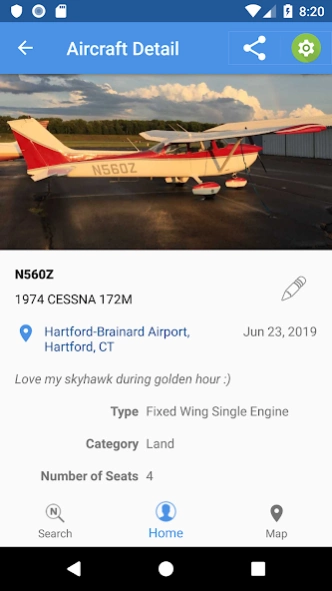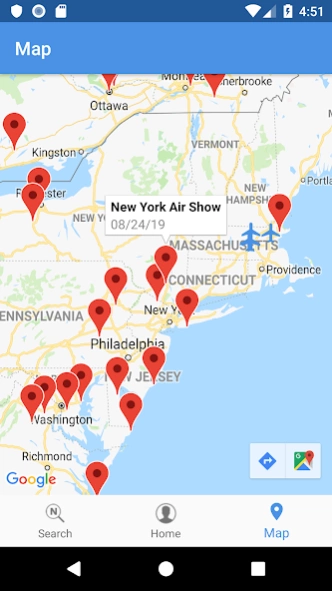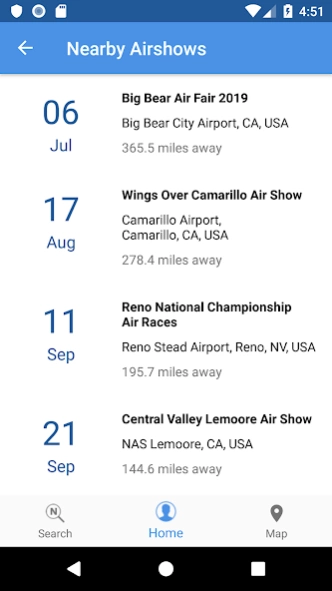AvID - Aviation Guide 1.1
Paid Version
Publisher Description
AvID - Aviation Guide - Search Aircraft Tail Numbers and Browse Local Air Shows
The perfect companion for all aviation enthusiasts. Search the tail number of any U.S. aircraft using AvID to bring up all of the latest details for that aircraft including model, year, type, registration info, engine horsepower, and more! From a kit-built seaplane to a WWII-era fighter, discover and share with your friends or save your favorite aircraft for later.
- Over 1 MILLION aircraft including U.S. civil aircraft consistent with the FAA registry, and various U.S. Air Force, Army, Navy, and Marine Corps aircraft
- Search anywhere, anytime using the onboard database - No internet connection needed!
- Add photos and comments of your favorite aircraft and share with friends
- Find nearby air shows and save these events to your calendar so you don't miss out
- Perfect for static airshow displays, aircraft owners, or airport managers and personnel
- Credit: J. Baugher for the latest U.S. military serial numbers
Link to Privacy Policy and Terms of Use:
http://justplanehappy.com/avid/terms-privacy-notice
About AvID - Aviation Guide
AvID - Aviation Guide is a paid app for Android published in the Recreation list of apps, part of Home & Hobby.
The company that develops AvID - Aviation Guide is Just Plane Happy. The latest version released by its developer is 1.1.
To install AvID - Aviation Guide on your Android device, just click the green Continue To App button above to start the installation process. The app is listed on our website since 2019-07-21 and was downloaded 7 times. We have already checked if the download link is safe, however for your own protection we recommend that you scan the downloaded app with your antivirus. Your antivirus may detect the AvID - Aviation Guide as malware as malware if the download link to com.justplanehappy.avid is broken.
How to install AvID - Aviation Guide on your Android device:
- Click on the Continue To App button on our website. This will redirect you to Google Play.
- Once the AvID - Aviation Guide is shown in the Google Play listing of your Android device, you can start its download and installation. Tap on the Install button located below the search bar and to the right of the app icon.
- A pop-up window with the permissions required by AvID - Aviation Guide will be shown. Click on Accept to continue the process.
- AvID - Aviation Guide will be downloaded onto your device, displaying a progress. Once the download completes, the installation will start and you'll get a notification after the installation is finished.